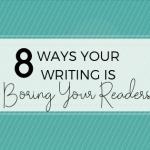Good and bad writers have one big thing in common: they both need to edit before publishing anything.
I used to be under the false impression that proofreading a blog post or an article before publishing wasn’t necessary, but I was oh-so-wrong.
As a copywriter for a digital marketing company, someone would catch my mistakes before they were published.
As solo bloggers, we don’t always have the luxury of having a professional do our blog editing. You’re on your own (until you can afford to hire someone).
Editing your blog post may sound daunting, but you’re more capable of this than you might know. I’ll share a a few steps that will help you produce professional, well-written content.

This post contains affiliate links, which means I could earn a small commission if you use the links. I only recommend a few items or services I love. See my complete disclosure.
1. MAKE BIG PICTURE EDITS
When you edit your blog post, ask yourself if your content serves your target audience. Does everything in the blog post work toward helping your readers?
I also like to ask if my content instructs, inspires, or entertains my readers in some way. Otherwise, it’s probably not too fun or helpful for others to read.
You may have heard it’s best to create long blog posts, but that doesn’t mean you should include information or stories that don’t relate to the ultimate goal of your blog post. Cut out unnecessary paragraphs and sentences.
Do your stories have a purpose? Are your examples helpful to your readers? If not, delete them.
As you read through your blog post, do you find that it’s all about you? Yes, it’s your blog, but it should help your target audience. Try to find a balance between sharing personal stories and providing helpful information.
You can also move your stories from one spot in your blog post to another that might be more helpful. For example, I recently edited a blog post that started with a personal story. After reading through it, I realized the story would have more of an impact if I placed it after a paragraph or two of helpful information.
2. MAKE MEDIUM EDITS: REDUCE REPETITION AND WEAK WORDS
My 3-year-old has gotten in the habit of using the word “did” when she doesn’t need to. For example, she’ll say, “I did kicked the ball,” or “I want to tell Daddy I did go pee.”
We often do something similar in writing, and it doesn’t sound as cute as my daughter does.
Adding unnecessary words and repeating myself is my biggest writing flaw, so this is where most of my blog editing occurs. I tend to repeat words (such as will, that, just, and more), and I also add unnecessary words that weaken my content.
Try to identify words or phrases you tend to repeat. You might feel like a goof, but I recommend reading your posts aloud. Reading what you write will help you take notice of your trouble words (they’re different for all of us).
Once you’ve identified the words you use on repeat, search for them in your document using the “Find” feature. Either delete them or rephrase the sentence.
Here’s a list of words that are often excessive:
actually
all
almost
big
completely
definitely
did
every
feel
have got
important
just
never
often
really
seem
small
some
start to
that
think
totally
used to
usually
very
was
will
I used my bad habits, common notifications I get from Grammarly, and some of the content from the following blog posts to create this list. Check them out for more ideas of words that can weaken your writing:
https://goinswriter.com/weak-words/
https://thewritepractice.com/better-writer-now/
https://dianaurban.com/words-you-should-cut-from-your-writing-immediately
3. MAKE SMALLER EDITS, FIX MISSPELLED WORDS, TYPOS, AND OTHER CARELESS ERRORS
Typos and misspelled words are the most common issues I notice in blog posts I read. It happens to everyone, but when careless errors are excessive, it makes a post or article come across as less professional and less powerful. Although this is one of the simplest steps in editing, it’s one of the most important.
By this point in the blog editing process, you may have already caught all of your small errors and fixed them, but if you haven’t, now is the time.
Typos are sooo easy to miss. I have published multiple posts containing typos, even though I’m careful about my editing since this is a writing blog and I should have error-free content right?!
Look for errors on your own, then use Grammarly to catch what you’ve missed. You can use a free version of Grammarly to find spelling, punctuation, and basic grammar issues. I have the premium version, and I love it because it provides me with stylistic edits, like repetitive and overused words, complex grammar issues, and more.
Grammarly sometimes makes unnecessary edits because the technology doesn’t catch the context of your writing, so be careful and check the edits before implementing them into your post.
If you can, try to have a friend or family member look through your blog post. It’s easier to find a typo when you haven’t been staring at the same document for hours.
4. DOUBLE CHECK YOUR KEYWORDS
If you don’t know what the heck I’m talking about when I say “keywords,” learn everything you can about SEO as soon as you’re done reading this blog post.
Keywords are the terms people search on Google. If your niche is parenting toddlers and you write a post about potty training, “how to potty train,” or “potty training age” are examples of keywords you would use.
Keywords typically should be phrases, not just a word or two. Using these phrases will help your audience find you in search engines. Keywords should be in the following places in your blog post:
Your blog post title
At least one headline
The first paragraph
Somewhere in the middle
The last paragraph
That may seem like a lot of keywords, but it’s not hard to make it sound natural if that’s what your blog post is all about.
I also use the Yoast plugin to help with SEO. It helps determine if you’ve entered your keyword in enough times, and it allows you to enter a meta-description (the description that will show up on Google).
You can also install Keywords Everywhere (for free) to discover what people in your niche are searching on Google.
Keywords Everywhere provides the number of times people search those keywords each month, as well as the amount that companies pay for that specific phrase to show up in Cost Per Click advertising. If the CPC number is 0, that means people aren’t paying for it, so it’s probably not too popular. If the volume of people searching your term is non-existent or extremely low, it’s probably best to find a different phrase.
I was shocked when I discovered that my most effective keywords were not what I would have thought. I used keywords in several blog posts that I thought were the terms my audience would be searching, but I didn’t know I was wrong until I looked on Keywords Everywhere.
5. EDIT YOUR TITLE
Good headlines are vital. They’re like that enticing movie trailer that drives you so nuts that you feel like you have to go see that movie. Headlines are the biggest reason people click on your post on Pinterest or in their Google search.
When I write a blog post, I like to choose a few headlines so I can pick my favorite and also so I can create multiple Pins and see which my audience likes the most.
When I create a headline, I try to give it these features:
- Use a number, if applicable
- Be specific
- Make it catchy
- Be creative, but not ambiguous
Sometimes I use headline formulas, like the ones in this infographic. https://raelyntan.com/catchy-headlines/
I also love Co-Schedule’s Headline Analyzer. I gave them my email to use it, but I don’t even care because what they have given me in headline help is worth so much more. The analyzer gives me a score and tells me what I could add or take away to make my headline better.
Try to create a headline that is as specific as possible. For example, instead of having a title like, “How I Earn Money as a Stay-At-Home-Mom,” try, “How I Earned $3,000 Dollars From Home Last Month.”
Don’t let this long blog post make you think the blog editing process will take a lot of time. Once you’re used to the process, it will become second nature. And as your writing improves, editing will take less time.
What are your thoughts or questions? I’d love to hear them in the comments!